Enforce document usage policies no matter how documents are shared or stored.
Corporate firewalls and data loss prevention schemes often don't have the flexibility to allow document sharing with legitimate colleagues and partners outside of the organization. As a result, confidential and sensitive documents get emailed and uploaded to file sharing sites with little-to-no protection. Standard password security can easily be breached by determined hackers, and is not a scalable solution for ongoing document sharing.
FileOpen's rights management solutions link document security to the identity of the user, so that no one but the users you specify can view or print them. Once a user authenticates according to your criteria, they may view your secure documents without any additional password entry. If authorized users share a FileOpen-protected document, it will not display to any user to whom you have not explicitly granted permission.
FileOpen's rights management solutions give you options tailor-made to the challenges of managing paid subscriptions. By giving you tools to map document permissions to your subscriber database, you can set access rights to automatically expire when a subscription has lapsed. We make it easy to assign permissions by groups of users or documents, so you can create tiered subscription levels. A subscriber wants access on their phone or iPad? You can grant or revoke permissions to particular devices, either in advance or after distribution.
Using FileOpen's lightweight clients, paying users may not even be aware that your documents are secured. Following an initial registration, users won't need to enter passwords, even though each open and print event is authenticated and logged. Forwarded documents will not authenticate and cannot be viewed by unauthorized users.

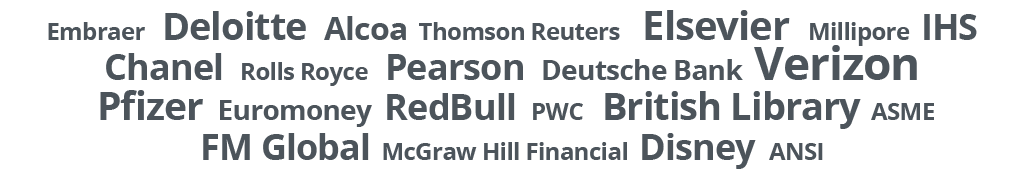

1010 Fair Ave, Suite A, Santa Cruz CA 95060 | 831.706.2170 | info@fileopen.com
Sign up for email udpates
© 2026 FileOpen Systems Inc.