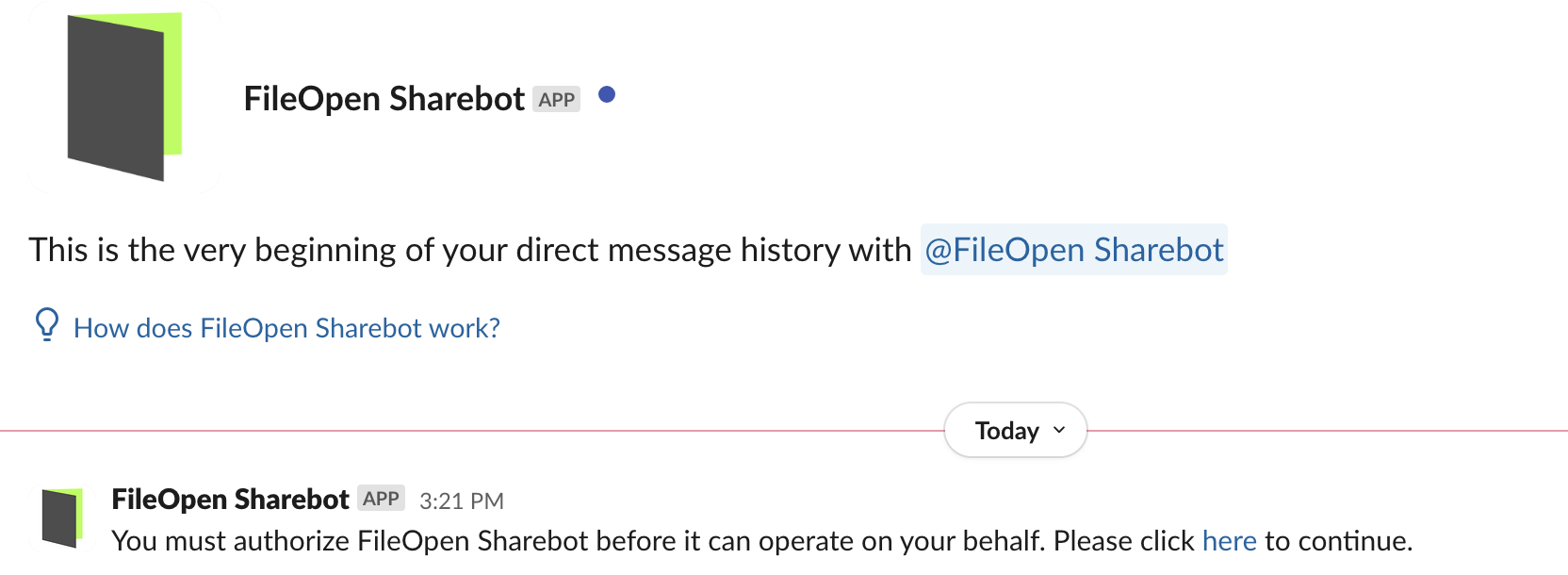Step 1: Install the Sharebot app
Clicking the Add to Slack button will invoke a process to install the Sharebot app into your workspace. You may need to obtain administrative approval before the app can be installed.
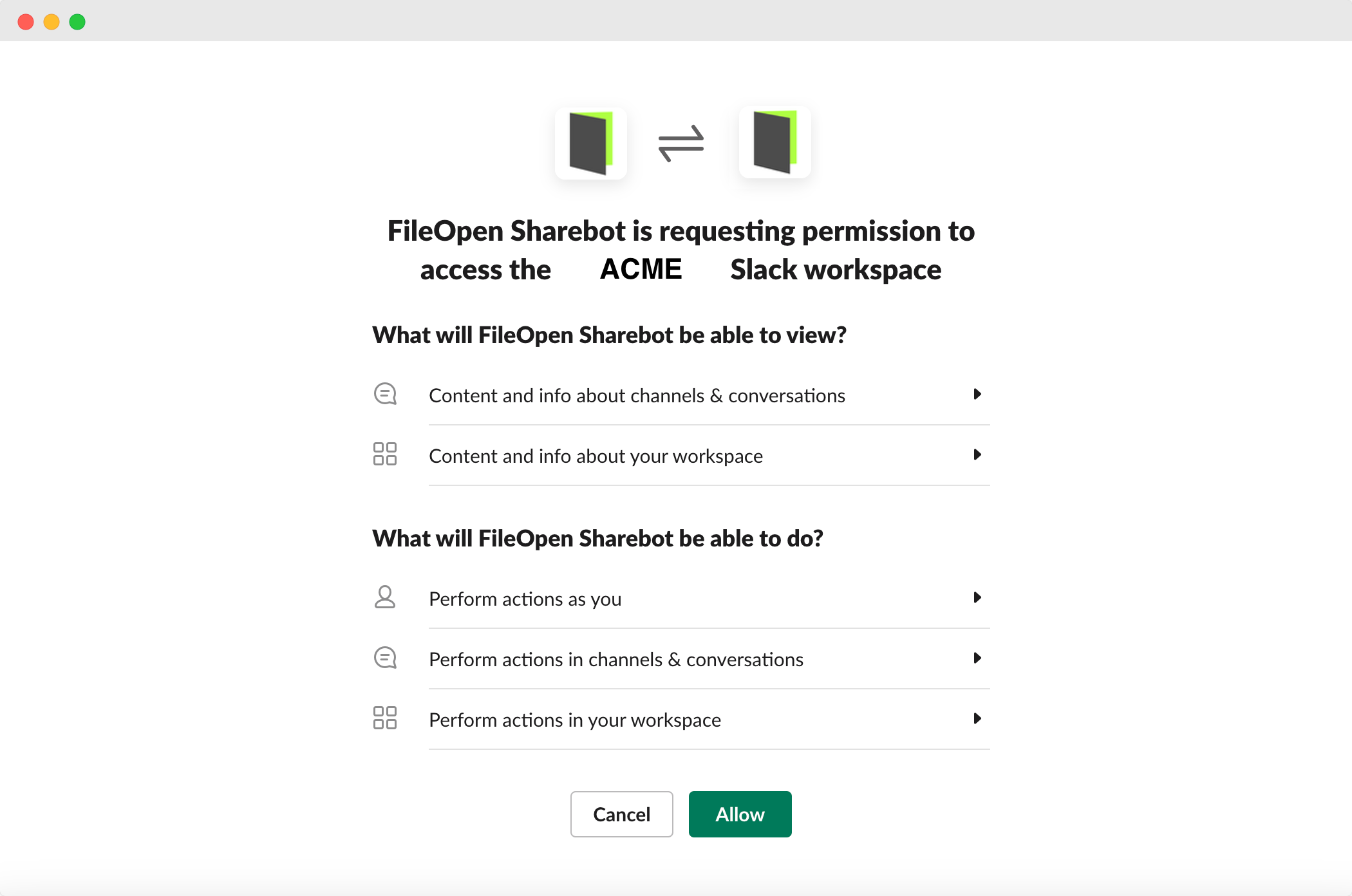
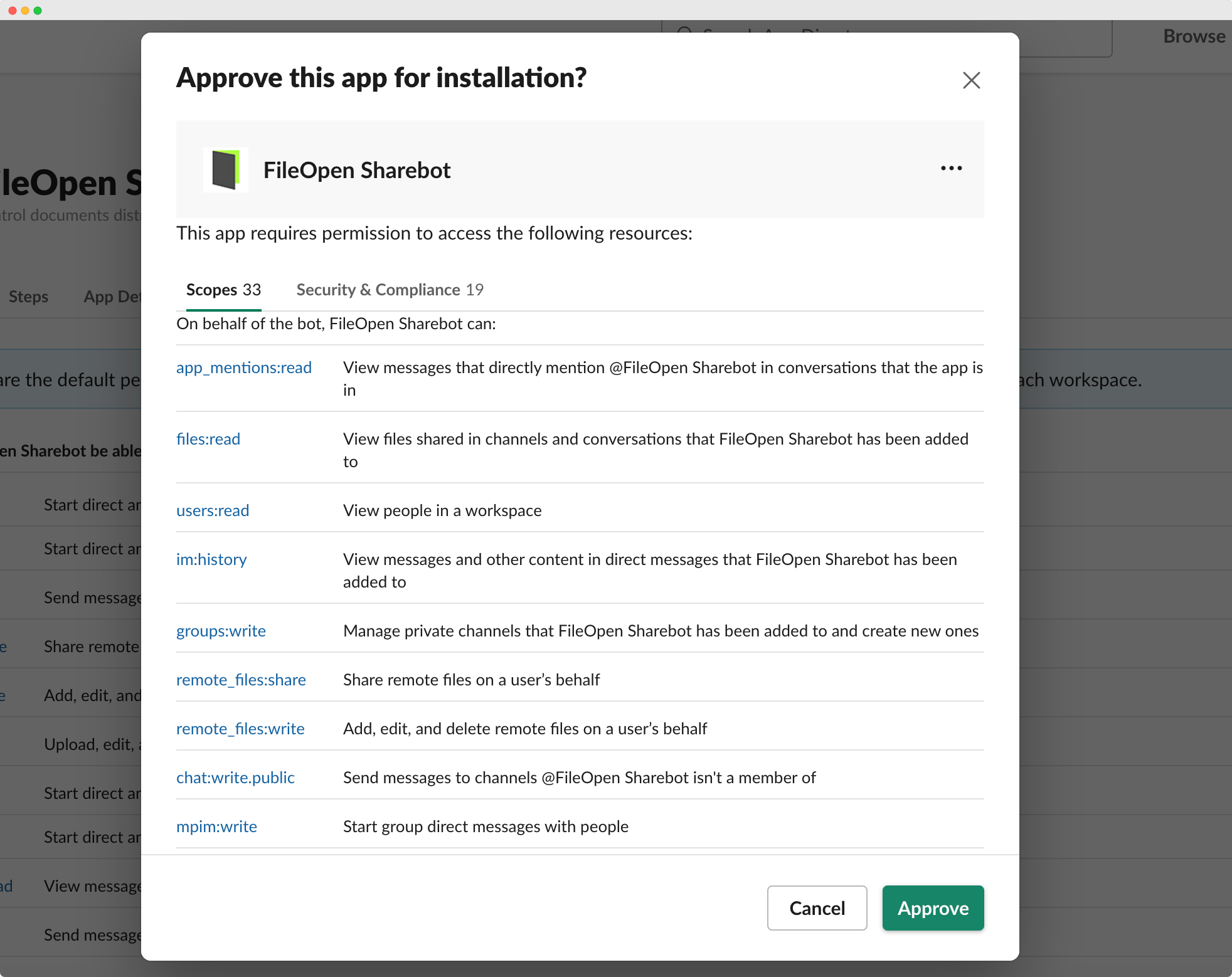
Step 2: Approve app for the workspace
Once the app is installed you can approve it for the Workspace by selecting it under Tools & Settings > Manage Apps. Click on the FileOpen Sharebot app > Manage > Approve for this workspace.
Step 3: Authorize your copy
Before you can use the app you will need to authorize your copy. Go to the App>Home>Messages tab and you’ll see a message with a link.Once you have authorized the app you should see your username in the App Home title, i.e. @yourusername’s Sharebot Console.